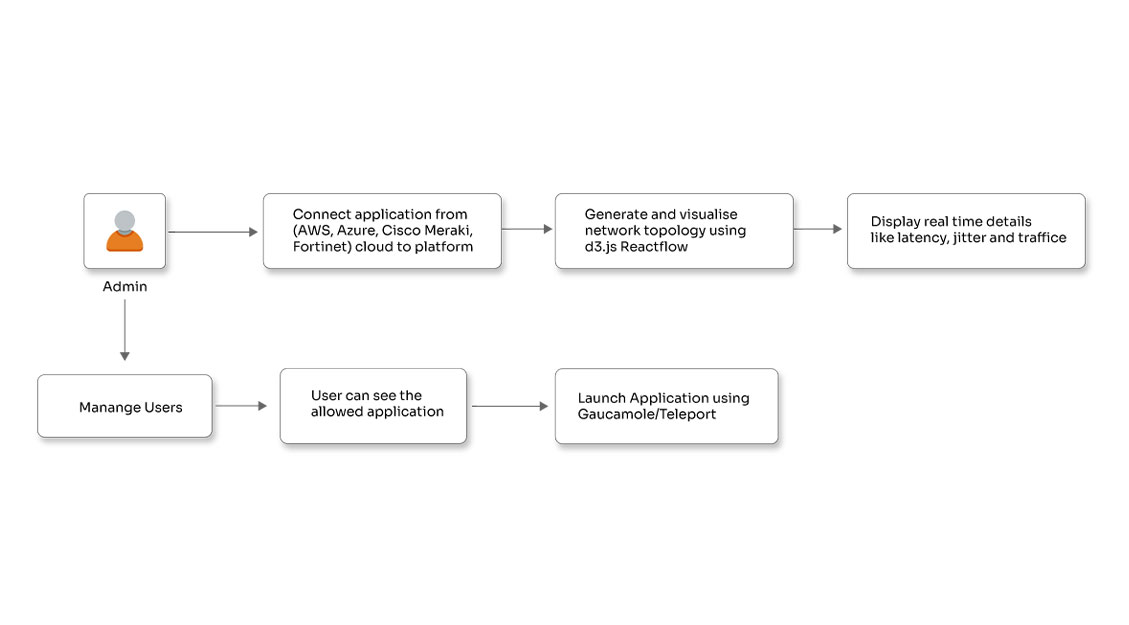Solutions to Selenium-based UI automation challenges

Posted By
Arvind Patil

It’s been almost 20 years since I started using Selenium for automated web testing! It’s amazing to see how much the framework has changed and improved over time, from its early days to the strong tool it is now. During this time, I’ve had many exciting experiences, like automating complex workflows and connecting Selenium with different testing frameworks. But I’ve also had my share of challenges.
These challenges, such as dealing with changing content and browser compatibility issues, have sometimes cost me time during testing. However, I’ve found effective ways to tackle these problems and make my testing process smoother. I want to share some practical strategies that I’ve found useful for common Selenium testing challenges, based on my own experience.
What are the challenges and solutions to Selenium-based UI automation?
Here’s an overview of these challenges along with practical and immediately applicable solutions that you all can use in your daily work:
1. Interacting with dynamic web elements: Modern web applications often update content or change element attributes dynamically using JavaScript frameworks. This often caused Selenium scripts to fail because the element I tried to interact with weren’t in the expected state or location when the script attempts to find it.
Solution: Implement smart element location and waiting strategies.
- Prioritize stable locators: Always aim for unique and less volatile attributes like id, specific data-* attributes (e.g., data-testid), or ARIA attributes (e.g., aria-label).
- Utilize robust CSS selectors and XPath: When IDs aren't available, craft precise and specific CSS selectors and XPath expressions. Avoid fragile locators like index-based XPath (//div[3]/button) or overly complex, lengthy paths.
- Employ explicit waits with expected conditions: Instead of relying on fixed-duration sleep() commands or implicit waits alone, use Selenium's WebDriverWait in combination with expected conditions.
2. Handling synchronous loading and synchronization issues in Selenium tests: Web pages frequently load elements asynchronously, meaning not all elements appear on the page simultaneously. When Selenium scripts try to interact with elements before they fully load, common exceptions like NoSuchElementException occur.
Solution: Master Selenium's wait mechanisms for synchronization.
- Favor explicit waits: Define specific conditions to wait for before attempting to interact with web elements.
- Use implicit waits judiciously: While they can be helpful, setting them too high can unnecessarily slow down test execution.
- Implement smart wait strategies: For complex scenarios, combine different waiting approaches or implement custom wait conditions.
3. Reducing test script maintenance due to UI changes: Web applications are in constant development, and UI modifications are inevitable. When Selenium scripts are tightly coupled with the underlying UI structure, even minor visual changes can lead to widespread test failures.
Solution: Adopt the Page Object Model (POM) design pattern.
- Separate UI element definitions and test logic: Create distinct classes (Page Objects) for each web page to interact with.
- Centralize element management: If a UI element's locator changes, updates only need to happen in one place.
- Improve code readability and reusability: POM makes test code cleaner, more organized, and easier to understand.
4. Ensuring cross-browser compatibility in Selenium testing: While Selenium is designed for cross-browser automation, subtle differences in how various web browsers (e.g., Chrome, Firefox, Safari, Edge) render and behave can sometimes introduce inconsistencies in test execution results.
Solution: Leverage testing infrastructure and design browser-agnostic Selenium tests.
- Utilize cloud-based testing platforms: Services like BrowserStack or Sauce Labs help execute tests across multiple browser environments.
- Write browser-agnostic code: Avoid browser-specific locators or actions unless absolutely necessary.
- Implement regular cross-browser test execution: Schedule routine test runs across target browsers.
5. Efficiently managing and providing diverse test data for Selenium automation: To achieve comprehensive test coverage, tests often need to run using a variety of input data sets. Managing test data directly within automation scripts can quickly become complex and difficult to maintain.
Solution: Implement data-driven testing strategies.
- Externalize test data: Store test data in external formats such as CSV files, Excel spreadsheets, or databases.
- Utilize data-driven testing frameworks: Leverage frameworks that support data-driven testing to make tests more flexible.
6. Setting up and maintaining a stable test environment: Inconsistent or unreliable test environments can lead to unpredictable test results. Ensuring that everyone on the team is testing against the same, properly configured environment is paramount.
Solution: Standardize and manage Selenium test environments.
- Utilize containerization technologies: Tools like Docker create consistent and reproducible test environments.
- Leverage cloud-based testing platforms: Platforms that provide pre-configured Selenium grids and browser environments simplify setup.
- Establish clear environment setup procedures: Comprehensive documentation for setting up test environments helps the entire team.
7. Automating complex user interactions: Simulating advanced user interactions beyond simple clicks and typing, such as drag-and-drop operations, mouse hover effects, or interacting with elements nested within `iframe` elements or Shadow DOM structures, can be more intricate using basic Selenium commands.
Solution: Master advanced Selenium interaction techniques.
- Utilize the Selenium Actions class: Selenium's Actions class provides a powerful mechanism for simulating complex user gestures, including mouse movements, button presses, and key actions.
- Handle iframes in Selenium: Switch the WebDriver's focus to and interact with elements located within iframe elements using Selenium's frame handling capabilities (e.g., driver.switchTo().frame()).
- Explore shadow DOM interaction with Selenium: For modern web applications utilizing Shadow DOM, specific techniques are required to locate and interact with elements encapsulated within these structures, often involving JavaScript execution within the Selenium context.
8. Generating clear and actionable test reports: Standard Selenium execution often provides only basic pass/fail results. To effectively analyze test outcomes, diagnose failures, and gain insights into the health of applications, more detailed and informative test reports are needed.
Solution: Integrate with comprehensive Selenium reporting frameworks.
- Utilize reporting libraries: Integrate Selenium test frameworks with dedicated reporting libraries like Allure or Extent Reports that generate rich HTML reports with features like detailed test steps, execution status, screenshots captured on failure, and comprehensive logs.
- Provide meaningful assertions and messages in tests: Use clear and descriptive assertion statements along with informative failure messages to provide context and clarity when tests fail.
9. Fostering team collaboration and addressing skill gaps: Successful test automation with Selenium requires a team with the necessary technical skills and a culture of collaboration. Skill gaps among team members and a lack of effective communication can significantly hinder automation progress.
Solution: Promote Continuous Learning, Knowledge Sharing, and Collaboration in Selenium Automation
- Conduct regular Selenium knowledge-sharing sessions: Organize regular team meetings and workshops focused on sharing best practices, discussing common Selenium challenges, and learning new automation techniques.
- Implement mentorship and peer support for Selenium: More experienced team members should provide guidance, mentorship, and support to junior testers as they develop their Selenium automation skills.
- Establish clear communication channels for Automation: Maintain open and effective communication channels (e.g., dedicated Slack channels, regular team discussions) to facilitate the quick resolution of automation issues and the sharing of knowledge and solutions.
10. Ensuring efficient test execution as the Selenium automation suite grows: As teams automate an increasing number of test cases with Selenium, the total time required to execute the entire test suite can grow significantly, potentially slowing down feedback loops and delaying releases.
Solution: Implement strategies for scalable and performant Selenium test execution
- Prioritize and optimize test cases: Strategically focus on automating the most critical and frequently used functionalities first. Continuously review and optimize existing Selenium test scripts to improve their execution speed and efficiency.
- Explore parallel test execution with Selenium Grid: Leverage Selenium Grid infrastructure (potentially through cloud-based platforms) to run multiple test cases concurrently across different browser instances, significantly reducing the overall test execution time.
11. Handling browser pop-ups and alerts: Unexpected browser-generated pop-up windows or JavaScript alerts can interrupt the normal flow of Selenium test execution if they are not handled correctly.
Solution: Utilize Selenium's alert handling capabilities
- Employ the Selenium Alert class: Selenium provides a dedicated Alert class that allows interaction with browser-generated alerts. Methods like accept(), dismiss(), and getText() help handle these interruptions within Selenium test scripts.
Master Selenium success with practical problem-solving
Selenium automation can be challenging at times, but it is definitely rewarding. Many automation testers experience the obstacles we discussed above, but with the right strategies, you can overcome them.
Our experts at Opcito are ready to help answer any Selenium-related questions you have. We're just an email away if you face technical issues or need advice on best practices for your testing needs. Get in touch with our experts and we'll be glad to support you on your Selenium automation journey.
Related Blogs