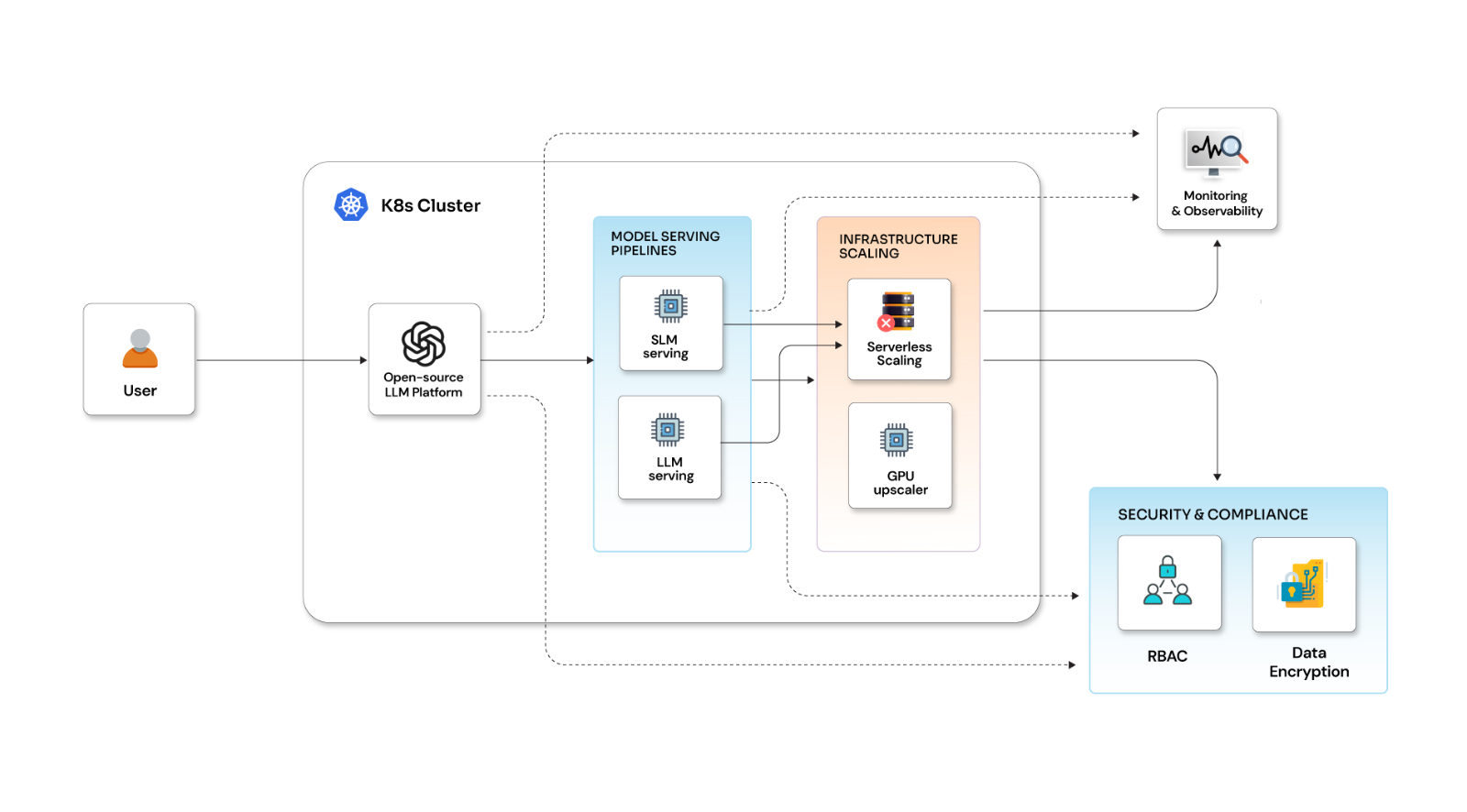TestOps: How to automate your software pipeline at the speed of DevOps

Posted By
Shrikant Patil
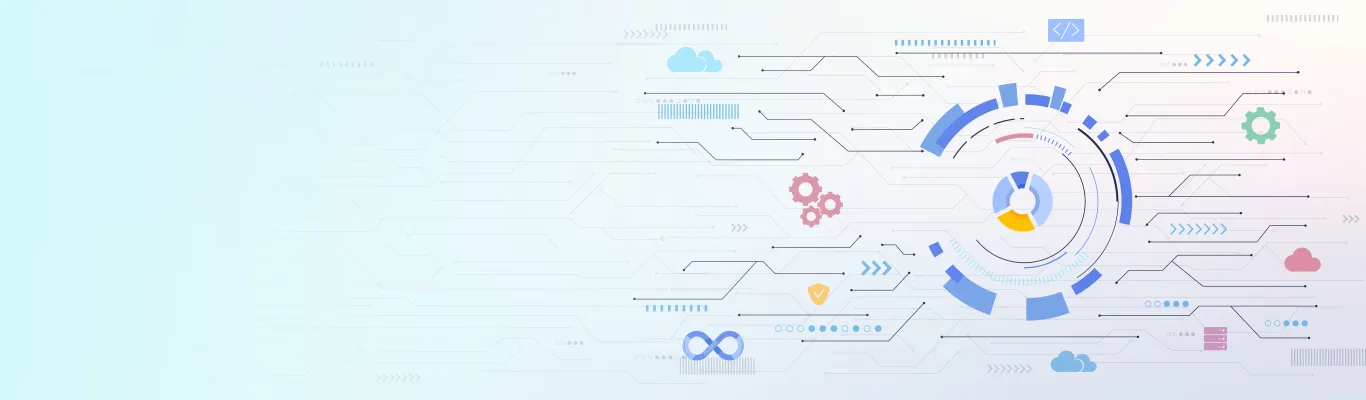
TestOps is a combination of Test and Operations (Ops), a more evolved version of traditional testing to assure the quality of services. Testing is done on one side, and once complete, the testers effectively throw the delivery over the fence to the operations team, who deploy it into production.
As an alternative to this approach, testers must focus on the live production site to upgrade the quality and have faster results.
TestOps has innovated how to conduct testing, combining both the Development Team and Testing Team to have the same role as ops. They contribute to speeding up the process and boosting the reliability and quality of the product.
TestOps: What Does This Mean
Traditionally, devs and testers worked in a clean almost-no-overlap environment. Developers have always been limited to conducting unit testing, but now they are made to build bug-free code and run functional test cases. This made it easier for the testers to focus on production and high context scenario. Testers now focus on collecting and identifying the right data. They need to set up tools to run the tests in production, check the data, and analyze it.
Along with devs, Operations have likewise changed their ways. The Op's task of monitoring the data for product quality and performing rigorous tests to achieve a high-context user scenario is now added to the tester skill set. This is a luxury over the classic developer responsibilities of coding. TestOps ensures the quality is kept by mixing the test part with Dev and Ops.
It is unnecessary to achieve a 1:1 Dev to Test ratio as testers now focus on the tools and maintain the data quality instead of writing the test cases. Companies like Google, Amazon, and Microsoft services maintain central teams and have managed to maintain their test disciplines with high Dev to Test ratios from 3:1 to 8:1. This made it easier for the developers and testers to create tools for deployment and monitoring.
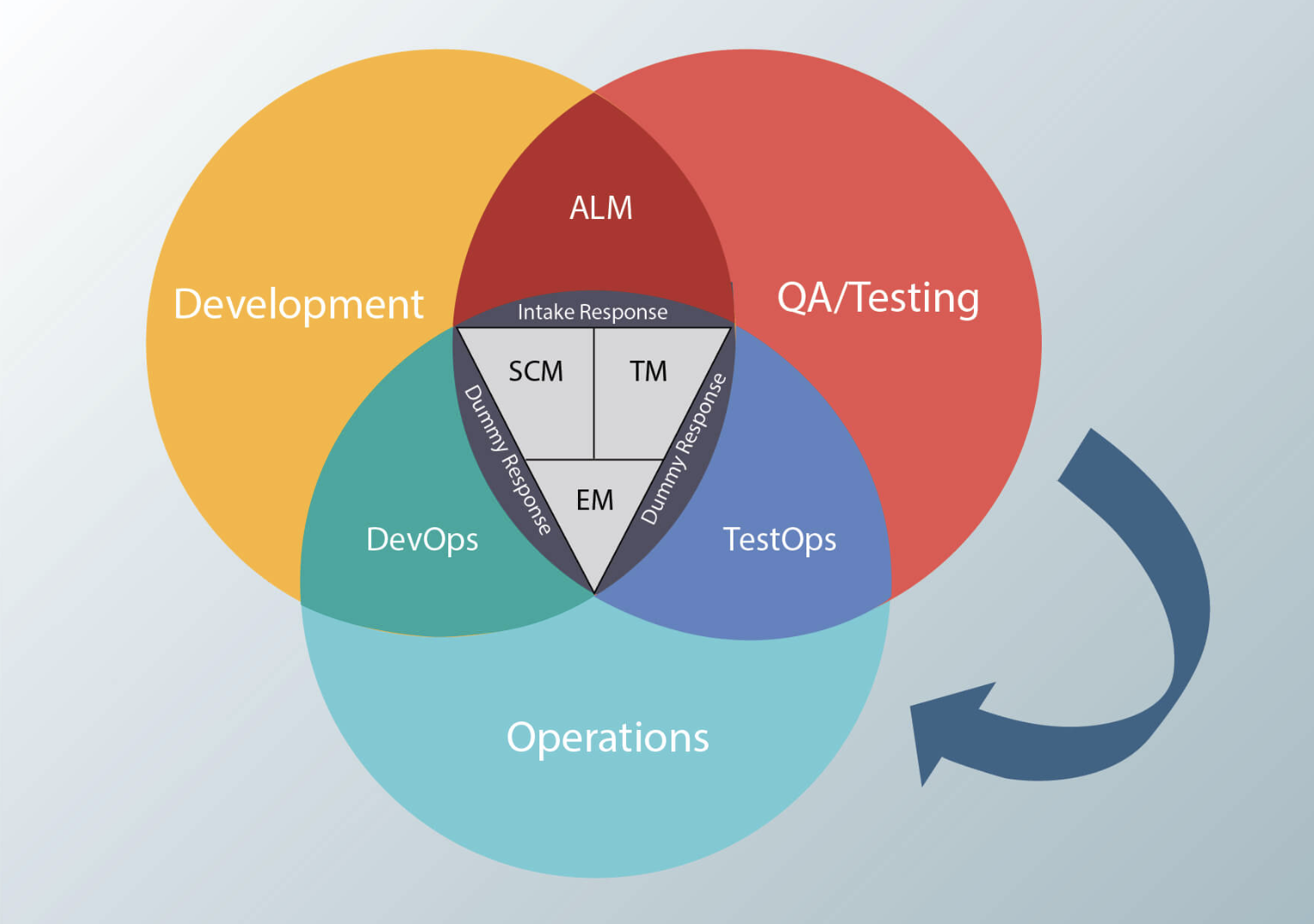
Test Coverage and a Zero Bug Policy
To ensure that the TestOps applications functionality is working efficiently, the techniques that can be employed are high unit test coverage for in-house built testing tools and a zero-bug policy. The unit test policy ensures that each functionality is tested and no failure occurs during build time. This enables us to focus more on writing better code than test coverage. The zero-bug policy helps to solve any bug raised in the production system at any point. If the bug is deemed not customer-impacting, it's closed with a short explanation.
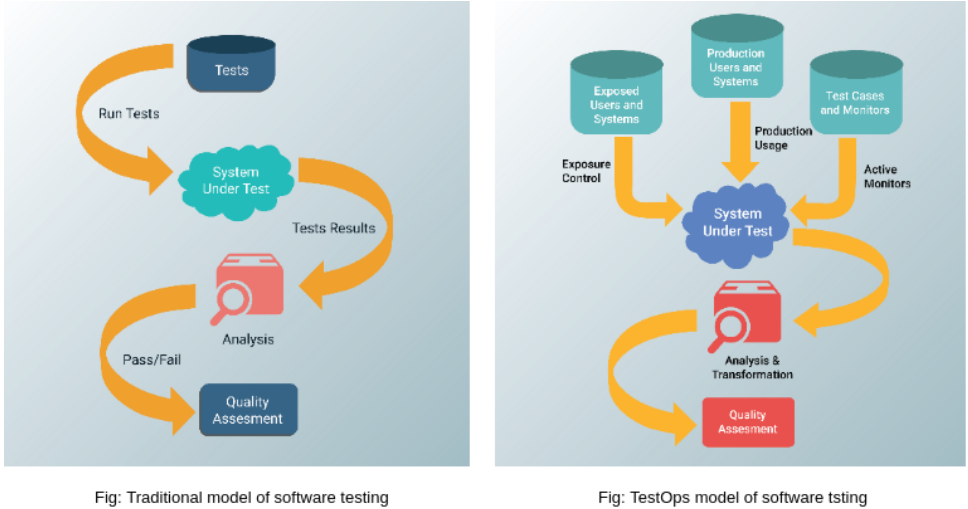
Continuous Integration and Frameworks
TestOps operates on 3 fronts simultaneously. Continuous build, Continuous validation, and Continuous delivery. Continuous build or Continuous testing focuses on the system development life cycle. It assists in the product development and successful release of the product. The developer pushes the code to the repository, and after every single commit to the code, it is built and compiled. The CI monitors the code that is present in the repository. It keeps a tab on any new code being committed to the repositories with the help of a scheduler. The code is pulled from the repository when the build is triggered. Continuous validation focuses on the tools and processes being implemented. Unit testing is performed on the code, and a QA check is performed to ensure the code is bug-free. Continuous delivery ensures the code runs properly with the changes and is always deployable.

The framework revolves around Test management, Environment management, Software configuration management, and Technical release management. Test management ensures that the automated build is working properly with the test data in the environment. Environment management works on the tools for provisioning, access control, and environment scheduling. Software configuration management focuses on continuous integration and application deployment management. And finally, the Technical release management examines the product's capacity and whether the proper scheduling is obtained and the service request is achieved.
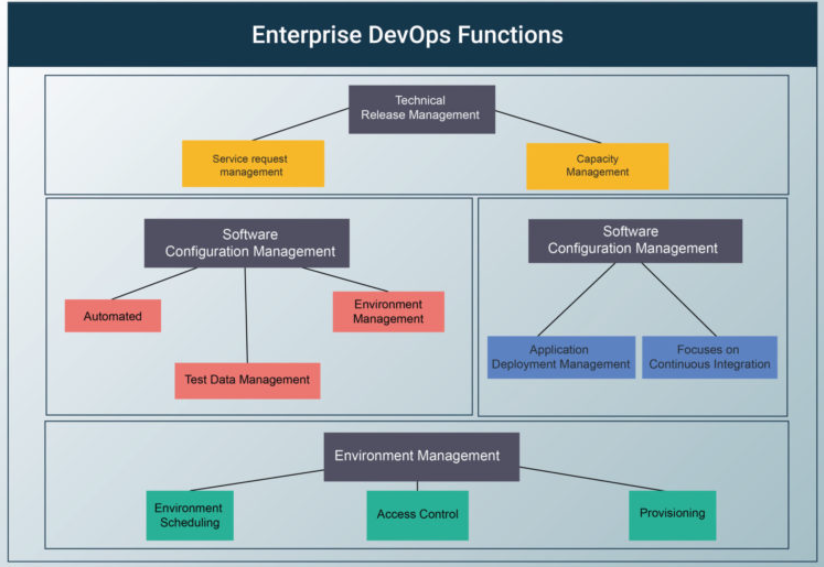
TestOps features
The conventional testing method comes into the picture after the complete product has been built. TestOps work. Otherwise, it focuses on providing what a product team requires to test.
- Integration with DevOps
TestOps provides a transparent workflow. The build system works as a central application. The testers and developers access the code present in the build system. They check all the APIs and ensure that they are running properly. Here, the completed build is marked as a success.
A listener application in TestOps notes each build-in at the start, and at the end, the API will indicate the build status as “success.” - What tests to run and when
For smooth working of the product, the team needs to have a clear idea of what should be tested and when. After every commit, the code should be tested, and the bugs should be removed. This has to be done without any human intervention. TestOps ensures that the QA team has reviewed all the test APIs and the product is running. - No need to stand up the whole system to test
Recreation of the whole testing platform is ruled out as the modules and micro-services are tested separately. Individual testing ensures that the bugs or errors are detected and removed at a primitive stage. Along with faster product delivery, the consistency of the API should also be maintained. Testing a service implies sending a message from the original service, and the message broker will receive this message.The secondary and downstream services do not require testing at this point as long as the respective API is maintained by the service receiving the message. For example, the continuity between the service comes into the subject when a team’s service depends on a message broker to send messages to another service, and it depends on multiple services.
- Enables teams to also test their changes with upstream and downstream consumers
It is difficult for some test feature to work in isolation as it depends on many external services or contribute to other products/features. There may be a possibility that the consumers are often not in the same location or code base. To ensure consistency and root out any changes to downstream consumers without manual intervention, TestOps should enable the provisioning of other modules post-build.The consistency of the code is to be maintained post-build. TestOps provides all the modules that can be utilized and provides them to the downstream consumers without manual intervention. And these modules should be placed in the same location as the other configurations to be tested.
Discover how continuous testing supports faster, safer releases in DevOps pipelines.
Conclusion
TestOps provides a unique aspect for automated testing and challenges compared to testing normal application software. It works with the Dev team to set up automated build and deploy processes. It creates a cloud or virtual technology to set up a testing environment on demand. Creates new test environments for automated environment provisioning. It plays a vital role in integrating automated testing with the Dev team for continuous integration.