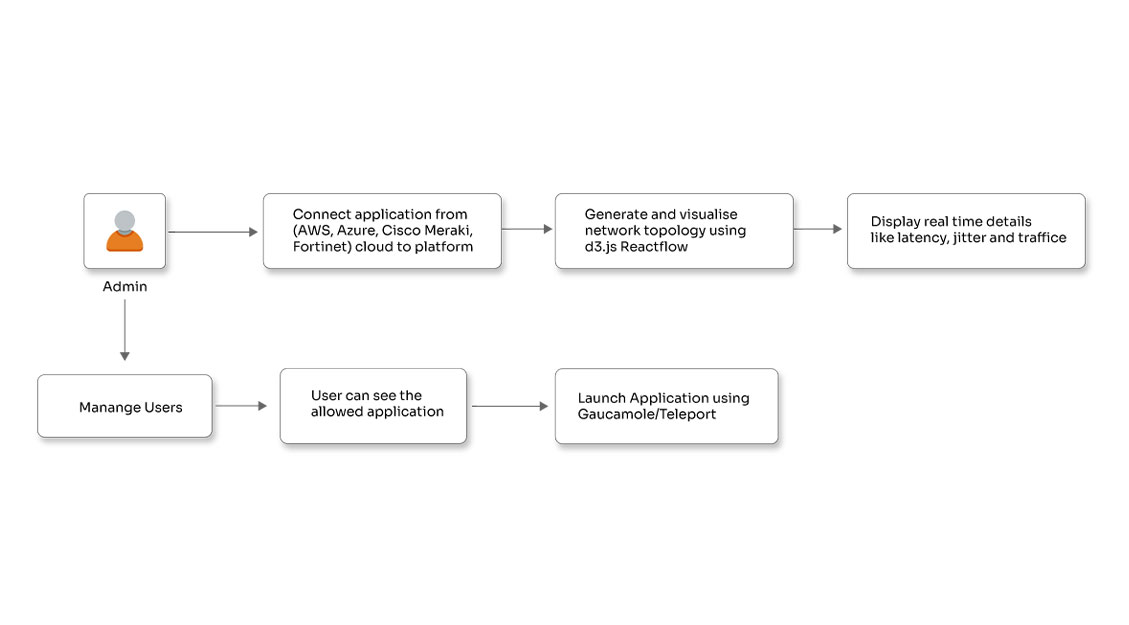Application migration from Azure service management (classic) to Azure resource manager
See how Opcito achieved flawless application migration from Azure Service Management (Classic) to Azure Resource Manager
Engagement details
An extensive application with several components and dependencies attached to it is always a compelling case to migrate. This particular case is about an application transfer from the Azure Service Management architecture to the Azure Resource-Based architecture. The challenge was to set up the CI/CD for the application and make the deployment process fast and robust. The application was developed in .NET and was dependent on open-source tools/services like – Elasticsearch, Redis, Service Bus, etc.
Technologies
Cloud
Tools and platforms
Azure DevOps Server (then VSTS)
Benefits
- Reduced deployment time from 36 hours to 2 hours
- High Availability and scaling with Azure PaaS services.