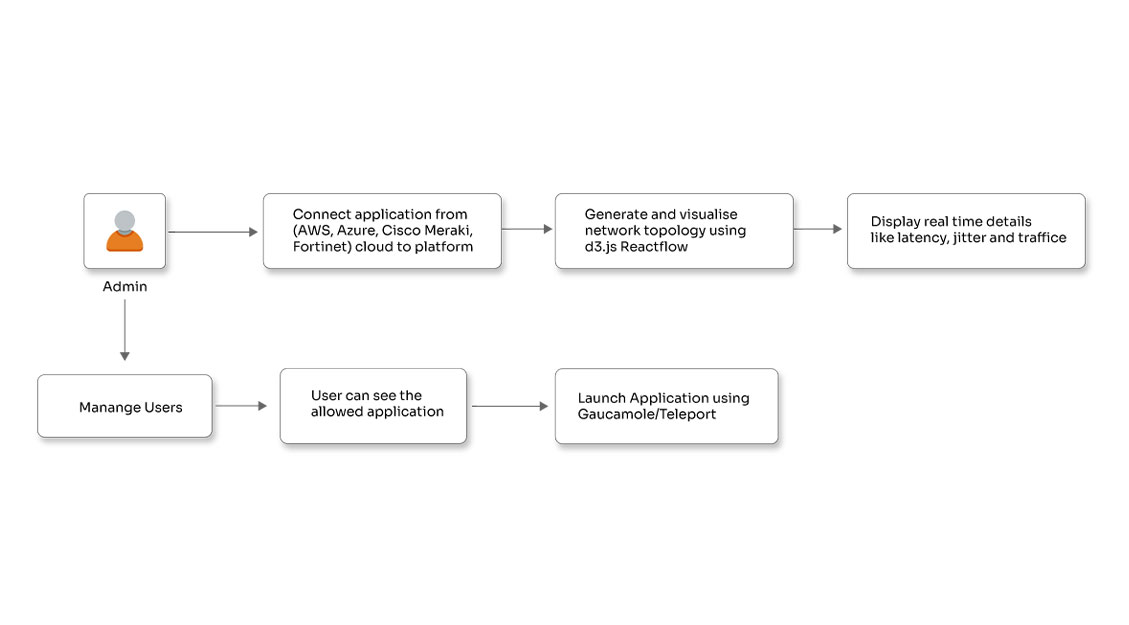Docker Enterprise 3.0 - bringing Docker Desktop to enterprises

Posted By
Colwin Fernandes

The 2019 edition of DockerCon concluded on May 2, 2019. This year, there were a lot of interesting releases and informative sessions.The 2018 DockerCon saw the release of Docker Enterprise Edition 2.0, which received a major update in November with the release of version 2.1. The Docker Enterprise Edition 2.1 (EE 2.1) came with extended support for Windows Server and more focus on agility and security. On April 30, 2019, Docker announced the 3.0 release of its commercial flagship product for enterprises. This time the focus is on accelerated application delivery with automated lifecycle management and at the same time, bolstering the security front. With 750 paying enterprise customers under its belt already, Docker’s focus on enhancing this product is going to be a major initiative for the company. Let’s have a quick look at what’s new from Docker for its enterprise customers this time around -
Docker Desktop Enterprise
Announced in DockerCon EU 2018, Docker Desktop Enterprise is now GA It is integrated into Docker Enterprise 3.0, and it will facilitate rapid application development by extending the Enterprise platform to your desktop. It has pre-built templates available for developing container-based application workflows, eliminating the need for Docker CLI commands. It consists of configurable version packs that can create replicas of the production environment on local desktops, further eliminating compatibility and configuration drift issues.
Docker Desktop Enterprise is centrally managed and comes with enhanced security when compared with the previous versions of EE owing to MSI and PKG packaging for Windows and Mac, respectively. Last, but not least, it comes with template-driven Dockerfile, Docker Compose files, and CI pipelines.
CNAB or Docker Application
CNAB (Cloud Native Application Bundle) is a joint effort with Microsoft, CodeFresh, HashiCorp, and Bitnami that Docker Application is bringing to enterprise 3.0 as Docker Application. It will ensure consistency as well as scalability throughout the development process, beginning with the application’s conceptualization, until its deployment. CNAB will definitely come in handy in multi-container environments for a simplified build, push, and deployment of applications. Efforts are still in progress to make CNAB an open governance body that will set standards for distributed computing.
Docker Application will help in identifying the format of the file being used in the build process and will convert it into Docker App format, which will be a big boost for your DevOps pipeline. Options to build applications using templates are integrated into this tool which further enhances ease-of-sharing and standardization. The generation of Dockerfiles is also further simplified in this version.
Docker Kubernetes Service (DKS)
DKS is a unique offering in a way that integrates Kubernetes-based operations from desktops to production servers thus improving overall security and accessibility. This service is primarily an enhanced Kubernetes container orchestrator that ensures consistency over the entire development lifecycle by synchronizing with the production environment. It helps to avoid desk to cloud Kubernetes version conflicts that mean the developers can work on their desktops without having to worry about the version in the cloud. DKS supports K8s v1.14, which means it has full support for CSI. DKS scales as per the users’ requirements and is extremely cost-effective since you only pay as per your usage.
While the focus is on Kubernetes, Docker is also working on improving Docker Swarm with Microsoft Windows authentication and automation capabilities.
Automated Container Deployment
Enterprise 3.0 comes with automation tools for product lifecycle management that will facilitate the automatic deployment of containers on the infrastructure of your choice, including leading providers such as VMware, Azure, and AWS. Plus, you can customize container deployment in a highly scalable manner.
Enhanced security
Security enhancements in 3.0 will help Docker to add more applications to the list of compatible applications for Docker Enterprise. If you are planning to use Swarm, then Docker has good news for you. gMSA (Group Managed Service Accounts) support makes it accessible to Windows server applications. The access to the Docker Enterprise can be validated using PKI-based authentication for organizations that employ LDAP/AD integration and SAML 2.0 support.
Well, these are some newly added features of Docker Enterprise 3.0. In this release, Docker has primarily focused on high-end automation, the convenience of usage and the ability to build and deploy containerized applications on a wide range of platforms. Google GKE, Amazon EKS, and RedHat OpenShift Container are some of the direct competitors of Docker that have also rolled out several updates, giving rise to cut-throat competition in the app container market space. With the 3.0 release, it will be interesting to see how Docker will make its mark to stand out against its competition and achieve the potential it has shown glimpses of the last couple of years.
Related Blogs